3 questions to help you choose the right DAW
Singers/Songwriters, film composers, sound designers, music producers, voice artists and so many more use a DAW to create their art whether as a hobby or a profession. Therefore bringing in a high volume need for digital audio workstations. There are many DAWs to choose from and more continue to be digitally manufactured, making it a bit overwhelming, so let me help you narrow down to the one that will fit your musical needs.

What is a DAW?
A Digital Audio Workstation is an audio software that enables you to record, produce, and manipulate any form of music on your computer. It acts as a personal music studio and a midi player where digital instruments can be used to create all sorts of sounds. From rock to hip-hop to country to electronic dance music.
Before we jump into the types of DAWs, you need to answer a few questions.
- What type of computer do you have?
- What are you going to use this DAW for?
- How much will you spend on a DAW?
What type of Computer do you have?
Unless you’ve been living off-grid, you may have noticed now that not all apps, programs, and software can be used by all computers, phones, tablets, etc… This still applies to digital audio workstations.
MAC or PC
This narrows your search if you use Windows. Of course, Mac allows users to download other brands of music software, but if you are a Windows user, cross out Logic and Garageband on your list since the program won’t even open in Windows.

No need to be discouraged if you were looking forward to using Logic as a DAW. There are digital audio workstations that have similar displays and workflows like Logic Pro X and Garageband.
What are you going to use this DAW for?
- Are you producing music as a hobby thus not caring which DAW you use?
- Do you plan to record an entire orchestra that requires you to multitrack at least 20 stems at a time?
- Are you wanting to get a job at Nintendo and they prefer to hire someone knowledgeable in a specific DAW they use?
- Will you be collaborating with anyone that is wanting a smoother workflow for the both of you?
Remember, Your NOW and TOMORROW list are equally important, but if you become overwhelmed just focus on your NOW list. Don’t spend too much time overthinking.
“Dreams don’t work unless you take action. The surest way to make your dreams come true is to live them.” –Roy T. Bennett
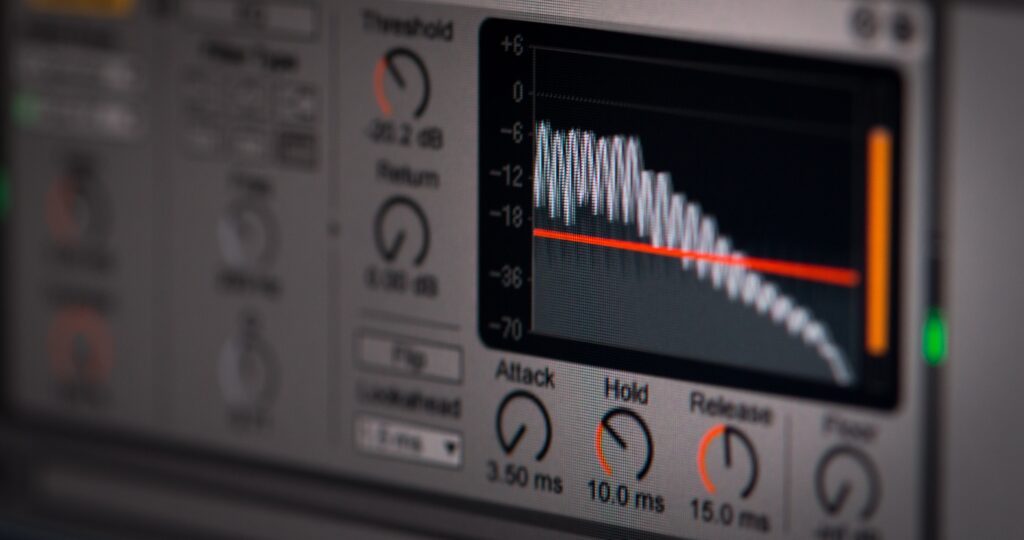
How much will you spend on a DAW?
If you already spent a good grand on a computer and need your wallet to cool off a bit, going for a free DAW would be worth downloading. On the other hand, having full access to extra plugins and more control over your projects can be a sweet deal. The people building these audio workstations want to help get your demo ready, so you can get a signed record label and on to the stage asap! In the end, whether you choose free or paid, you will be able to start producing your sound right away.
Free
There are DAWs that can be downloaded for free with unlimited time to use while others have a certain amount of time to utilize the software. Either way, most come with stock plugins to get a static project mix or mastered track exported and allow you to export in the industry format, MP3 or WAV.
Below are a few Free DAWs to check out.
(Image credit: Image-Line)
FL Studio‘s free unlimited trial is a fully functional workstation and is known to have been a part of many of the world’s top DJs and producers that also began their journey in their bedrooms.
Pros:
- Save as many projects as you please.
- Export to WAV and MP3
- Allows you to test all features and plugins
Cons:
- Reopening saved projects are only possible when the paid version is bought
- Not allowed to create anything for commercial use with the trial version
(Image credit: Garageband)
Garageband is a free alternative to Logic and is easy to learn, create and share your music with everyone. This is a great DAW if you plan on graduating to Logic Pro X since it has similar features.
Pros:
- Can be used Professionally
- Export files directly to streaming platforms like iTunes and SoundCloud
-
Free non-royalty loops to use in your music
- Can only be used with IOS devices such as iPads, iPhones, and Mac
- Exporting MIDI is limited
-
Some tools are too basic, there will come a point where you simply need more out of the DAW
These next free ones require you to purchase hardware from the company or are a time-limited trial.
Cubase LE is a great software that allows you to use all the basic tools for recording, editing, and mixing. This is a perfect entry-level DAW to take your idea into a masterpiece.
- Excellent tool for songwriting and production projects
- Stereo mixes bounced into either WAV, AIFF, and MP3s
- 23 audio VSt effects and over 5GB of sounds and loops
- An endless array of options can get you lost in menus
- The Mixing Studio isn’t the best for more intermediate to advanced engineers
Ableton Live Lite makes music creation easy to use with its flexible workflow and a ton of instruments and effects to play with. The lightweight use of this software makes performing on stage fast and fluid.
- A huge library of sounds and loops
- Tempo Following helps with real-time tempo from incoming audio
- Midi sequencing is powerful
- May be a bit difficult to navigate through for beginners
- Other programs have better navigation workflows
- Waveform Free
- Studio One Prime
- Cakewalk by BandLab
- Serato Studios
- LMMS
Paid
A lot of producers have high-end DAWs to save money and time by using the additional plugins and VSTs the paid DAW provides. When you are on a tight deadline, enhancing the workflow and focus of your project can be handy. Now free is great, but imagine having an impeccable studio that gives you full access to do what you want, whenever you want, and with how much you want. Below are a few paid DAWs I recommend checking out….
Pro Tools is one of the most used and well-known DAWs in the music industry, this DAW is powerful and continues to find improvements for professional musicians, producers, composers, and engineers.
- Amazing workflow for Mixing and Mastering
- 3 paid tiers to choose from that will fit your needs
- Costs are low as 9.99 a month
- Subscription-based only; monthly or annually
- Customer help can take as long as a month, but there are alternative ways to find help fast
Cubase is known to Hollywood composers and Billboard Hot 100 producers, this DAW has comprehensive features that are easy to use for beginners and professionals alike.
- Fast and intuitive workflows for songwriting
- No subscription needed
- 3 paid tiers to choose from
- The high tier can be expensive to start with
- The mixing navigations are not the best
FL Studio is a favorite for many home studio owners, Image-Line has a way of connecting with musicians, producers, and engineers; getting them what they need to create masterpieces.
- Lifetime Free Updates
- Allows trials for plugins and VSTs
- Great for beginners to get familiar with a DAW
- Several high tiers are more convenient to purchase
- The session window can be a little confusing to navigate through for beginners
Ableton Live a well-known software used all around the world by producers in the electronic field. The performance DAW helps you create freely without breaking your workflow.
- Experimenting is easier than ever
- Great to use for on-stage performance
- Huge sample library
- Can be on the pricier side
- Patience and time are needed to learn this DAW
Logic Pro is Apple’s alternative paid version of Garageband. It is used across several industries for high-quality audio and is another powerful creative tool for recording, mixing, and songwriting.
- Beginner friendly
- Inexpensive
- Can be used on several IOS devices
- Cannot be used on Windows or Linux
- Program updates are a little slow
Here are a few more paid DAWs to look into…
- Reaper
- Reason
- BitWig Studio
- Acoustic Mixcraft
- PreSonus Studio One
Conclusion/Recommendation
I might contradict myself here but I need to say this so you can have a nice balance of everything. If you don’t know where to start just pick one and stick with it for a while. All digital audio workstations do one thing…. EXPORT AUDIO! There is no right or wrong DAW for your music. You can use any DAW and still have the ability to create any genre of music or sound!
If someone out there says “If you want to create EDM music you need Ableton Live and only Ableton Live!” Lies! That’s like saying you can only drink coffee in a mug…Well, shiz… ima have tea in my mug!
I’m serious don’t listen to those types of statements, you can use any DAW and still have the ability to create any genre of music or sound! If the budget isn’t there yet, then use a free DAW so you can just get started. Once you get your way around one DAW, you will see the similarities of all DAWs.

Now with that said, I recommend going towards a DAW that is used in your Industry.
In other words, if you are a singer/songwriter and would like to record in a high-end studio someday, download the free trial for Pro Tools. Since Pro Tools has been in the game longer than any other audio software company, most professional studios use only Pro Tools.
Let’s say you are a sound designer and you want to apply at a video game company that is using Reaper, well go get yourself Reaper!
What if you are just doing this as a hobby and you are really into creating and mixing beats? FL Studio, Ableton Live, Studio One, Logic Pro X, and many more can do this for you.
There’s a saying that I took to heart when I first started music production “ When Preparation meets Opportunity”. If you don’t have your dream job now, start preparing for it then! Get yourself the tools you need to show your interviewers, friends, or future mentors that you are prepared for any opportunity!
