I spent a lot of time searching, understanding, and learning from friends, family, and YouTubers who live and breathe computer science to help me choose the right computer for my music studio. The only problem during that time is, none of them were audio engineers, let alone musicians. Let my mistakes and research help you narrow your search in finding the right computer for your music studio.
Nowadays you can find information on youtube or from other bloggers who went through the same process as I did years ago. I recommend not just reading my post but going out and searching for what others suggest as well.
Heads up: this page includes affiliate links. If you click and purchase, I may receive a small commission at no extra cost to you. I only recommend gear I have personally vetted.
What is a powerful computer?
When it came time for me to buy a desktop for my music production, I chose to build one!
Now I am not suggesting you build a computer, I chose this route because I was on a serious budget and I needed a computer that will last me …mmm maybe my whole lifetime HA! I also wanted a computer that will keep up with the times and let me play all my video games as smoothly as possible.
For me to get all that and stay within my budget, my best option was to build my PC. Six years later I am using the same PC and upgraded only twice. The first was because it was a gift, my father knew I needed some more RAM with cool LEDs. The second time was because I ran out of storage, I love open-world and strategy games. Other than that, at the time of this article, I can run Assassins Creed Valhalla at 60fps on one monitor, comment on a youtube video game channel, and talk to my friends on discord on a second monitor with the game still running smoothly.
Now I mention video games because out of all the things you can do with a computer, video games will most definitely give your computer a test of power. Especially a high-end open-world or RPG computer game. I firmly believe that if your desktop or laptop can handle that smoothly, then your DAW and plugins will be able to handle anything you create.
So what does that mean? Try to look out for a gaming computer when starting. They usually will have high-end graphics, that aren’t important for music production, but they will have more RAM and a high-end CPU with options to upgrade your specs. The more control you have to upgrade your computer parts throughout your computer’s lifetime the better.
MAC or WINDOWS?
This brings me to the world longest running tech fight since the 20th Century. Should you choose a Mac or a Windows computer?
WINDOWS WILL ALWAYS BE BETTER!! lol just kidding…. or am I?
Look, if you aren’t a gamer or you need a plug-and-play kinda computer, then go with a Mac computer. They are still really powerful computers for music production and one of the tops most used in the industry. Even though I am a die-hard Windows gal, I have used Mac laptops before that can handle powerful gear.
The reason why I choose Windows over Mac all the time is everyday convenience and gaming for my personal use. I am not a professional IT tech or programmer, but I know tech. I love tech and the more I can do with my computer for everyday use, the better for me. I also find that Windows products last longer than Apple products. My personal opinion is not scientifically proven.
LINUX?
To my fellow potential Linux users, I don’t have enough info on Linux. I have not tried Linux enough in my lifetime to tell you if it is great for your music production studio. I have heard good things about Linux, but I can not give a concrete opinion about the operating system itself. Sorry guys maybe in the future and I can give ya’ll an update.
Laptop or Desktop?
 Many beginner creatives are told to go with a desktop, mainly because it can pack in more storage, graphics, and memory. But a desktop might be less convenient for those who don’t have the space or are at school/work nearly all day.
Many beginner creatives are told to go with a desktop, mainly because it can pack in more storage, graphics, and memory. But a desktop might be less convenient for those who don’t have the space or are at school/work nearly all day.
It comes down to your lifestyle and budget. I started with a laptop because I was traveling a lot between school and work at the time. But once I had more time and money, I built my PC. Heck yeah, I’m a nerd!
These days laptops are becoming as powerful as desktops so you can’t go wrong with either.
[ image provided by Dompixabay]
Computer Specs for beginners to look out for
Here is a beginner’s guideline on computer specs to look out for when choosing a computer for music production.
At the end of this section, I will add my computer specs so you can compare them to another computer or you can build a similar one. If you are an advanced computer nerd and see that I have missed something or have misinformation, comment down below to let me know!
CPU (Central Processing Unit)
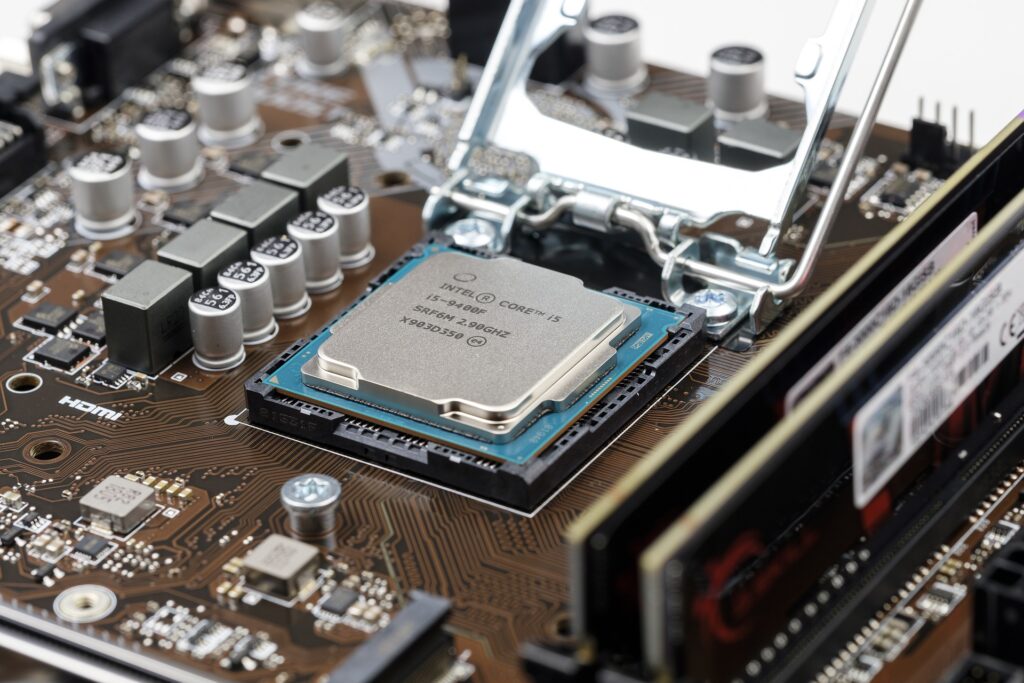 I put this first on the list because it is the most important component to spend time searching for. This particular part will send out tasks or data to your programs and tell them what to do.
I put this first on the list because it is the most important component to spend time searching for. This particular part will send out tasks or data to your programs and tell them what to do.
Not having a powerful CPU can cause your computer to crash. Imagine having your musical genius being interrupted by a pop-up window that says…. “ error code x34u390u9u not enough CPU power” UGGGGGHHH!!
Do you want music to be more than a hobby? Plan to keep your computer for the next 5-10 years? or are you looking to save yourself some cash throughout your journey? Then start with intel i5, i7 above, or Ryzen 5,7, and above. Don’t let anyone tell you intel is best than the rest. Ryzen has been on top of its game for years now so don’t be worried about which brand to choose from. Spend more time on which processing power is best for you.
[ image provided by Bru-nO]
Motherboard
This baby connects all your computer components such as the CPU, GPU, or hard drive. The motherboard will let you know what type of components it is compatible with, narrowing down your computer parts search.
Remember not all CPUs are compatible with any motherboard. If you plan on building your computer make sure you choose the right motherboard for the CPU of your liking. Check out newegg for computer parts and compatibilities.
Recommendation: ASUS motherboards are top of line great-quality motherboards that are consistent with updating their BIOS. They can also handle the heavy-duty workload that comes with music production.
RAM (RANDOM ACCESS MEMORY)
A lot of beginners learning about the guts of a computer often confuse RAM with HD and SSD. They all have storage to carry stuff. But! The HD and SSD store all of YOUR stuff including apps, software, documents, photos, etc… while the RAM is memory storage for the computer.
Think of the Hard Drive and SSD as your stomach where you store all of your food. In my case fried rice and dumplings. Now think of RAM as a part of your brain that keeps all your happy memories and reminds you about that one dentist appointment you forget to schedule every morning….. Did I just remind you about an appointment? >D
I originally started with 8 GB of RAM because a friend of mine recommended it to me when I first started, which was great, but within months of having my home-built computer, I had multiple projects lined up. Recording several podcasts, composing music for a video game, and several mixing gigs from live shows, artists, and a film. With all the software, plugins, project files, and personal use my computer started to slow down a bit
If you are a beginner or have your music production be a hobby in the coming months, then by all means stick with 8gbs of RAM.
If you plan to freelance or take a more serious route with your music, I suggest 16GB-24GB to start with and make sure to have the option to upgrade down the road. You will be needing a ton of RAM to handle all your projects.
Solid State Drive (SSD) and Hard Disk Drive (HDD)

[ image provided by C10Maj]
There are two types of disk storage you should look out for and I suggest getting both when choosing your music production computer. Solid State Drive (SSD) and Hard Disk Drive (HDD), also known as Hard Drive.
Remember SSD and HDD store your apps, software, documents, and photos of fried rice and dumplings. ahem
So what’s the difference between a Solid State Drive and a Hard Disk Drive? Welp…. a simple way to remember is that an SSD is just faster with uploads, downloads, and start-ups.
So why would people still use HDD? Because they don’t cost as much and still get the job done in a reasonable time.
I recommend getting both an SSD and an HDD. Have more GB to store your files on an HDD and get a powerful SSD with less GB to store your programs. The SSD will help boot up your computer system and programs faster.
As for how much storage you need for music production, that depends on your budget.
Storage for Programs & Operating System
When I first built my PC, I had an SSD where all my programs and operating systems were stored so they can boot up faster on my computer.
Within a month I quickly filled up 125 GB of my SSD for all my programs… YIKES! That’s mainly because I had a lot of games, apps, music, and video software that I was using. If you are a big-time creator and gamer, I do not recommend going lower than 250GB. Down the road, digital gear will fill up your SSD/HD, and having more storage now will help you tremendously in the future.
Remember you can still use this first piece of storage for personal files and projects if you want. I mainly chose it for my programs to start up quickly when I click on their icon on my computer.
Storage for Personal Files & Projects
For your other disk storage, in my case HDD, I started with 500 GBs and now have a 5TBs HDD. Yes, I have an overkill of storage. But honestly, I am trying to save myself TIME and MONEY. If ya’ll have a problem with that, well… I don’t so…. yeah.
I am always thinking about the future. I don’t have the money to be buying a new part or computer every year. I also don’t want to be spending my time thinking about whether I have enough space for my new orchestra VST, which takes a chunk of GBs by the way. I am also a big-picture kinda gal. I have goals I want to reach, that require a ton of computer work and design so if I have to save a little $$ for more time in the future then so be it.
Final Thoughts

[ image provided by Bru-nO]
Now there is more to it in building and buying a computer, but these are the basic specs every musician should consider before choosing their computer for music production.
Before I give you my personal computer specs I do want to say this if you are a beginner in music production, your journey is just beginning and you shouldn’t rush to have the best to be the best. That’s not how it works in the creative world. I chose my parts not to be the best but to save me time and money for the next 5-10 years so my musical skills can grow and become better each year.
I hope you have a wonderful start to 2023 ( written on New Years’ Eve 2022). Thank you for reading this all the way through and hope you find a great computer that fits your music studio needs.
